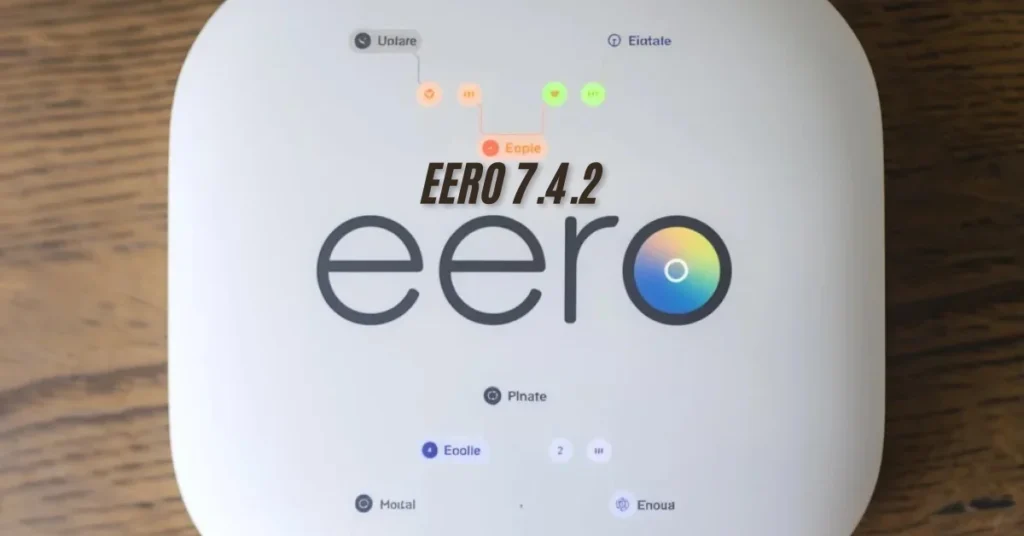Introduction to Eero 7.4.2 Update
The world of home networking is ever-evolving, and Eero has been at the forefront of providing seamless connectivity for users everywhere. The recent release of the Eero 7.4.2 update aimed to enhance this experience but has not come without its fair share of challenges. Users have reported issues with device visibility and connectivity that have left many scratching their heads in confusion. If you’re among those experiencing these hiccups, don’t worry—you’re not alone. Let’s dive into what’s happening with the Eero 7.4.2 update and how it affects your home network setup!
Explanation of Device Visibility & Connectivity Issues
With the Eero 7.4.2 update, many users have reported unexpected device visibility issues. Some devices simply vanish from the network dashboard, leaving homeowners puzzled about their connectivity status.
This lack of visibility can lead to confusion when trying to manage connected devices. Smart home gadgets, security cameras, and even mobile phones may not show up as expected.
Connectivity problems often follow closely behind these visibility hiccups. Users find that some devices struggle to maintain a stable connection or drop off entirely without warning.
The impact is particularly pronounced in homes relying heavily on smart technology for daily activities. A minor glitch can disrupt routines and create frustration among family members who depend on consistent internet access for work or entertainment purposes.
Impact on Users and Their Home Networks
The Eero 7.4.2 update has stirred a mix of emotions among users. Many have reported unexpected drops in device visibility, leading to frustration when attempting to manage their home networks.
For families reliant on smart devices, this disruption can be significant. Tasks like streaming movies or controlling lights become cumbersome if devices frequently disconnect or go unrecognized.
Moreover, remote work setups suffer as connectivity issues arise during critical moments. A smooth internet experience is vital for video calls and accessing cloud services.
Users are also concerned about security implications tied to device visibility lapses. When devices aren’t properly recognized, it raises questions about potential vulnerabilities within the network infrastructure.
Such challenges prompt some users to reconsider their loyalty to the Eero brand, especially amid competing alternatives that promise stability and reliability in connectivity management.
How Eero is Addressing the Issues with the Update
Eero is aware of the device visibility and connectivity issues stemming from the 7.4.2 update. In response, they are rolling out patches aimed at stabilizing network performance.
The company has prioritized transparency with users. Regular updates on their progress help keep everyone informed about fixes in development.
Moreover, Eero’s support team has ramped up its efforts to assist affected customers. They’re offering tailored troubleshooting steps that can address individual concerns effectively.
Additionally, community forums have become a platform for sharing experiences and solutions among users facing similar challenges. This collaborative approach fosters a sense of connection within the Eero user base.
As these changes unfold, many hope that future updates will enhance stability further while preserving the innovative features that make Eero popular among smart home enthusiasts.
Steps for Troubleshooting and Resolving Connectivity Problems
When you encounter connectivity problems with the Eero 7.4.2 update, don’t panic. Start by rebooting your Eero devices and modem. A simple power cycle can often resolve many issues.
Next, check for firmware updates on your connected devices. Sometimes, an outdated device might struggle to connect properly.
If problems persist, investigate your Wi-Fi settings through the Eero app. Ensure that all devices are within range and not blocked by walls or interference from other electronics.
Consider running a speed test on different devices to pinpoint any discrepancies in performance across your network.
If none of these steps work, resetting the Eero system may be necessary as a last resort. This will revert it back to factory settings but could restore functionality effectively when other methods fail.
User Feedback and Reactions to the Update Issues
User feedback on the Eero 7.4.2 update has been mixed, with many users expressing frustration over connectivity issues. Some reported devices disappearing from their networks randomly, leaving them scrambling to reconnect.
Positive reactions surfaced as well, particularly regarding the user interface improvements and faster troubleshooting features. Many appreciated Eero’s transparency about the problems.
On forums and social media platforms, discussions ran hot. Users shared tips for fixing visibility issues while others vented their frustrations at disrupted home workflows.
Eero’s support team has been actively engaging with customers. They’ve encouraged users to report specific problems directly through their website or app, fostering a sense of community during these challenging updates.
This engagement highlights how vital customer input is in refining tech products like Eero routers amidst unforeseen challenges.
Conclusion: Importance of Regularly Maintaining and Updating Home Network Systems
Regular maintenance and updates are crucial for optimizing home network systems. This ensures devices function smoothly and securely. The Eero 7.4.2 update has highlighted the importance of keeping firmware current.
Updates typically introduce fixes, improvements, and new features that enhance performance. However, they can sometimes lead to unexpected issues like those seen with device visibility and connectivity in this case.
Users should regularly check for updates from their providers to avoid potential pitfalls. Being proactive about your network’s health can save time and frustration down the line.
As technology continues evolving, staying informed on best practices will help users maximize their home networks’ efficiency and reliability. A well-maintained system is essential for a seamless online experience in today’s interconnected world.
FAQs
Q: Why can’t I see my devices after the Eero 7.4.2 update?
Ans: The Eero 7.4.2 update has caused visibility issues for some users, making connected devices harder to detect in the Eero app. Restarting the Eero device or checking for further updates may help.
Q: How can I fix connectivity problems from the Eero 7.4.2 update?
Ans: Rebooting the router, reconnecting affected devices, or resetting network settings often resolves connectivity issues. Contact Eero support if problems persist.
Q: Is Eero working on a fix for the 7.4.2 update issues?
Ans: Yes, Eero is aware of the issue and is expected to release patches or updates to address these device visibility and connectivity concerns.
Q: Can I revert to a previous Eero firmware version?
Ans: Currently, Eero does not allow users to manually revert to previous firmware. Waiting for Eero’s next update may be the best solution.
Q: Will the Eero 7.4.2 update impact my Amazon Alexa devices?
Ans: Some users report visibility issues with Amazon-integrated devices. Re-linking Alexa in the Eero app may help re-establish connections.